Forums › Forums › Public High Lakes Forum › Forum Issues › Attaching photos
- This topic has 9 replies, 4 voices, and was last updated 20 years, 3 months ago by
Anonymous.
-
AuthorPosts
-
-
November 5, 2005 at 5:41 pm #81372
Anonymous
How do I post a pic on this site.
Caveman
-
November 5, 2005 at 6:01 pm #85424
@Caveman wrote:
How do I post a pic on this site.
If the image exists on another server you can use the Img button to add the pic to your post. If you don’t have another service available you can use the Add Attachment button to attach a picture. That button is below the box where you type in your reply.
-
November 6, 2005 at 12:37 am #85425
I really dont know how to but sooperfly posted a pic for me so you could talk to him.
-
November 6, 2005 at 4:05 pm #85426
There is no attachment where I post my reply.
I guess I am stupid.Caveman[/img]
-
November 6, 2005 at 4:56 pm #85427
Here’s a screen shot that shows the button to click to browse your hard drive to add an attachment (on some browsers the button might say Choose File, or something similar).
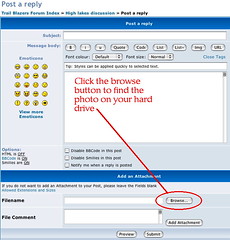
-
November 7, 2005 at 1:08 am #85428
On our computers we dont have that area where we can attach files
-
November 7, 2005 at 2:12 am #85429
Wow, I don’t know why you aren’t seeing the attachment area. I see the problem now and I’ll see if I can get if fixed.
-
November 7, 2005 at 2:22 am #85430
I found the problem. I’m sorry about the confusion. You should be able to attach photos now.
-
November 8, 2005 at 10:49 pm #85431
Just testing
-
November 14, 2005 at 6:41 am #85432
Anonymous
I had the same problem a while back, just figured the site wasn’t accepting jpeg’s for a bit cause I saw no attachment click-on way to do it. Glad to see it’s back now. Thanks from all of us.
McPil
-
-
AuthorPosts
- You must be logged in to reply to this topic.
